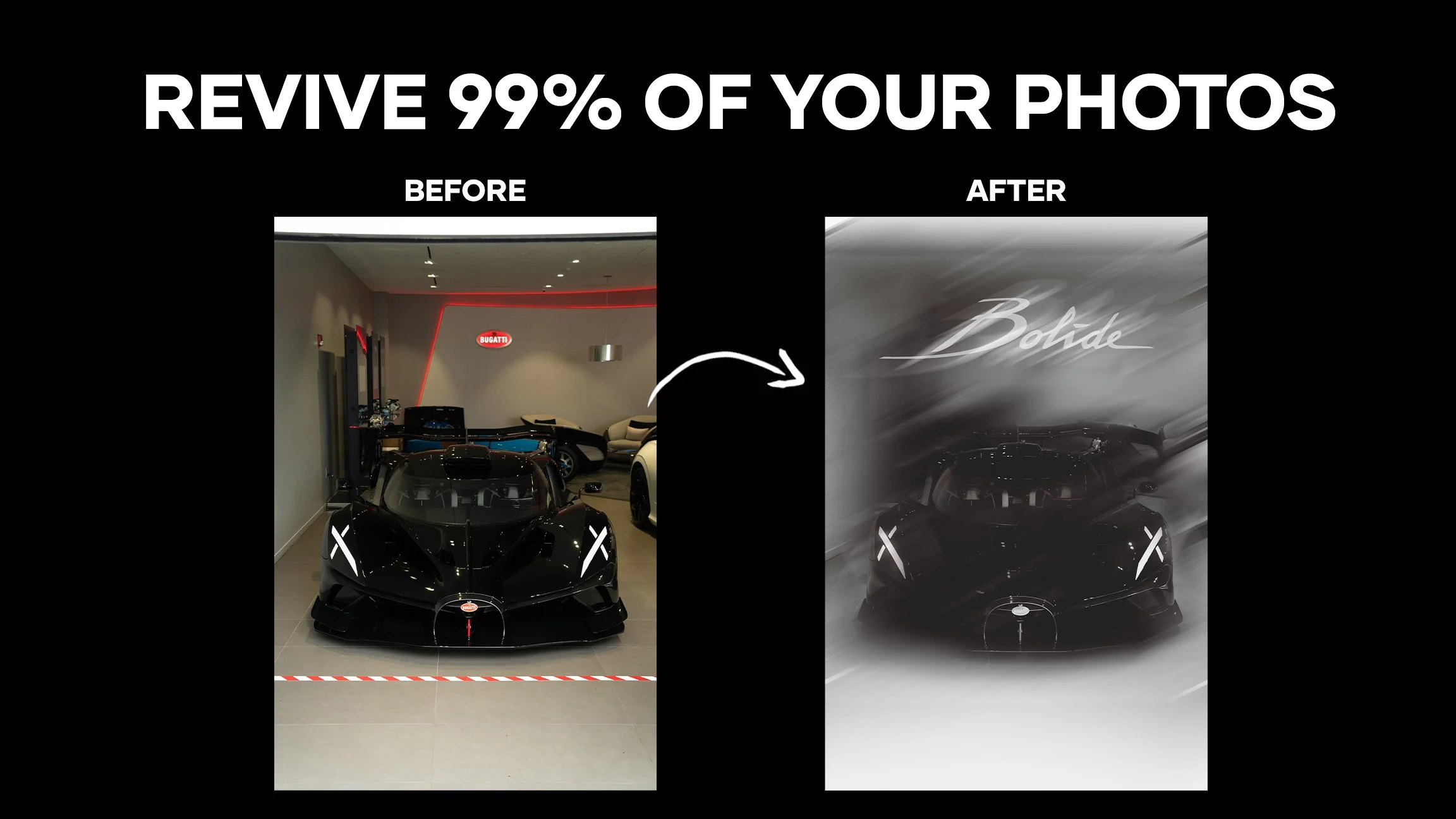Car Photography Editing Masterclass
$299.99
What to Expect From This Course
👔 Introduction + Deep Understanding of Lightroom & Photoshop Tools
These modules are designed to help you understand the general layout and tools for each software, as well as which tools are the most effective & efficient for the task at hand. Often times creatives are daunted by the appearance of software such as Photoshop...but no more. I'll break down what you need to care about and what you can ignore to get you benefit from the tools available to you.
🤖 Photoshop AI Removal + Generation...The Correct Way
AI isn't going anywhere, and in photography, it's a nice hack to use to clean up your photos. However, a lot of people don't seem to understand how to use Photoshop native design to maximize their AI generation and removal. I'll break down exactly how you can create realistic results without impacting the quality of your image.
🎭 Advanced Masking + Light Redirection
Masking is the secret sauce. Most photographers either don't use this or don't use it correctly. Here I'll break down the idea of treating masking as "painting with light" and the best techniques for redirecting the lighting in your scene to work in your favor.
What is the Best Way to Use This Course?
Absorb & Apply. The first step to getting better is unlocking the "how". But what most people don't do is the application part, where you really gain the skill. I can read about how to swim all I want, what the best techniques are, how my breath work should look...but if I never jump in the pool and apply that information, then I really can't swim can I? If you don't use the editing techniques and lessons in these modules, then are you going to improve your photography? In a profession where the results matter, the only way to get those results you are looking for is to experiment and apply.
Limited Deals + Exclusive Offers
👉 FREE ACCESS to the LSRPv1 Workflow Integration
By investing in this editing masterclass you receive a 100% discount on the Lightroom Studio Pack v1.0, a comprehensive Lightroom Workflow Integration that I've been personally using for the past 3 years. I've designed this to reduce the initial phase of editing, tone correction, and foundation setting, into the click of a few buttons. So no more moving sliders around to figure out what looks best, cut your time in third by integrating this workflow tool.
To receiver this offer use the code provided in the course at checkout here
🏷️ 40% Lifetime Discount on 1:1 Coaching Program
This is only for those who are committed and serious to improving their photography, and looking to make money from their camera skills. As a part of this Masterclass, you'll get a limited lifetime discount to work 1:1 with me, gaining access to daily coaching calls, personalized programs and lessons, and a comprehensive education into topics like Visual Science and Neurological Mechanisms with are often skipped over in the creative industry but play a massive role in how we visualize images. However, only a limited number of spots will be opened, and once closed may never open again.
To see if you qualify DM me "COACH" at @bradenensinger on Instagram
🤝Access to the ACC Community
Because of your purchase, you'll also receive a free invite to the fastest-growing Automotive Content Creation community to help accelerate your progress. Inside you can communicate with 150+ other photographers across the globe ranging in skill levels to gain real, actionable advice and feedback. With this, you'll also get access to free events, giveaways, and challenges.